Standard Dimensions of a 65-Inch TV

A 65-inch TV is measured diagonally, meaning the screen size from one corner to the opposite corner is 65 inches. The actual physical dimensions can vary slightly based on the brand and model.
- Average Width: Around 57 inches (144 cm)
- Average Height: Approximately 32 inches (81 cm)
- Depth: Varies between 1-3 inches for most modern TVs
Important Points to Consider:
- The bezel thickness can affect the overall size, so always check the product specifications.
- Wall-mounted and stand-mounted options can change the footprint of the TV in your room.
How to Measure Your Space for a 65-Inch TV

Ensuring that your room can accommodate a 65-inch TV is essential to creating a comfortable viewing experience. Here’s how to measure and plan your space:
- Measure Wall and Stand Space: Use a tape measure to determine the wall or console space you have available. Account for at least 2-3 inches of clearance around the TV for ventilation.
- Viewing Distance: Ideally, the viewing distance for a 65-inch TV should be between 8 to 13 feet (2.5 to 4 meters). For 4K resolution TVs, you can sit closer for an immersive experience without compromising on picture quality.
- Consider Height: The center of the TV should be at or slightly below eye level when seated to prevent neck strain.
Quick Tip: Create a paper template or use painter’s tape to outline the dimensions on your wall before purchasing the TV to visualize the fit.
Best Placement Ideas for a 65-Inch TV

Finding the best spot for your 65-inch TV can enhance your room’s aesthetics and viewing comfort. Here are popular placement options:
- Wall Mounting: Ideal for saving space and achieving a sleek, modern look. Ensure the wall can support the TV’s weight and use a proper mount that matches the VESA pattern of your TV.
- TV Stand: Perfect for rooms where wall-mounting isn’t an option. Choose a stand that is sturdy and wide enough to accommodate the TV’s base.
- Above a Fireplace: While trendy, be cautious about the height and potential heat exposure. Ensure the viewing angle remains comfortable and the TV is protected from heat.
Real-Life Example: In small apartments, placing a TV on a console with storage can save space while keeping cables hidden.
Related Topics: Space-Saving End of Bed TV Cabinet
Ideal Viewing Angles and Height for 65-Inch TVs
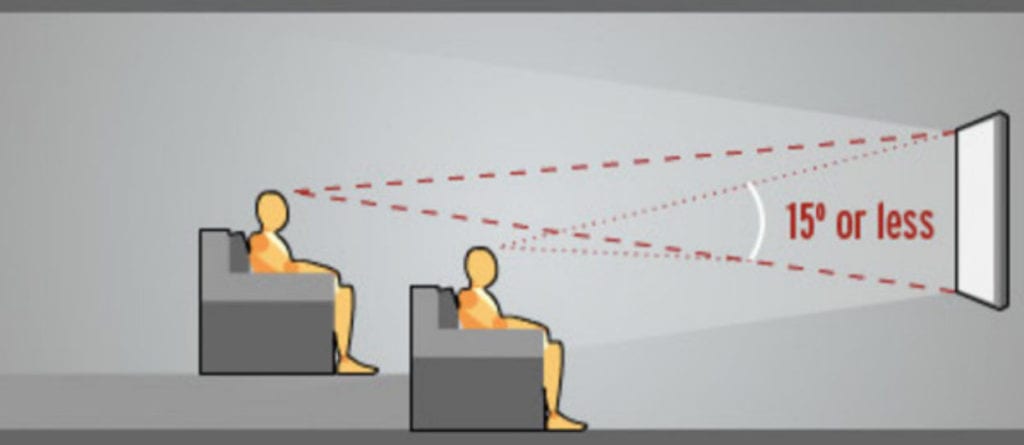
Proper positioning of your 65-inch TV ensures that everyone in the room can enjoy an optimal viewing experience.
- Viewing Angle: For the best picture, position the TV so that the center is at or slightly below eye level when seated. The angle should not exceed 15 degrees above or below eye level for consistent picture quality.
- Height from Floor: The ideal height for a 65-inch TV is typically 42-48 inches from the floor to the center of the screen, depending on seating height.
Note: Placing the TV too high or at an angle can cause discomfort and distort the picture quality.
Key Technical Considerations
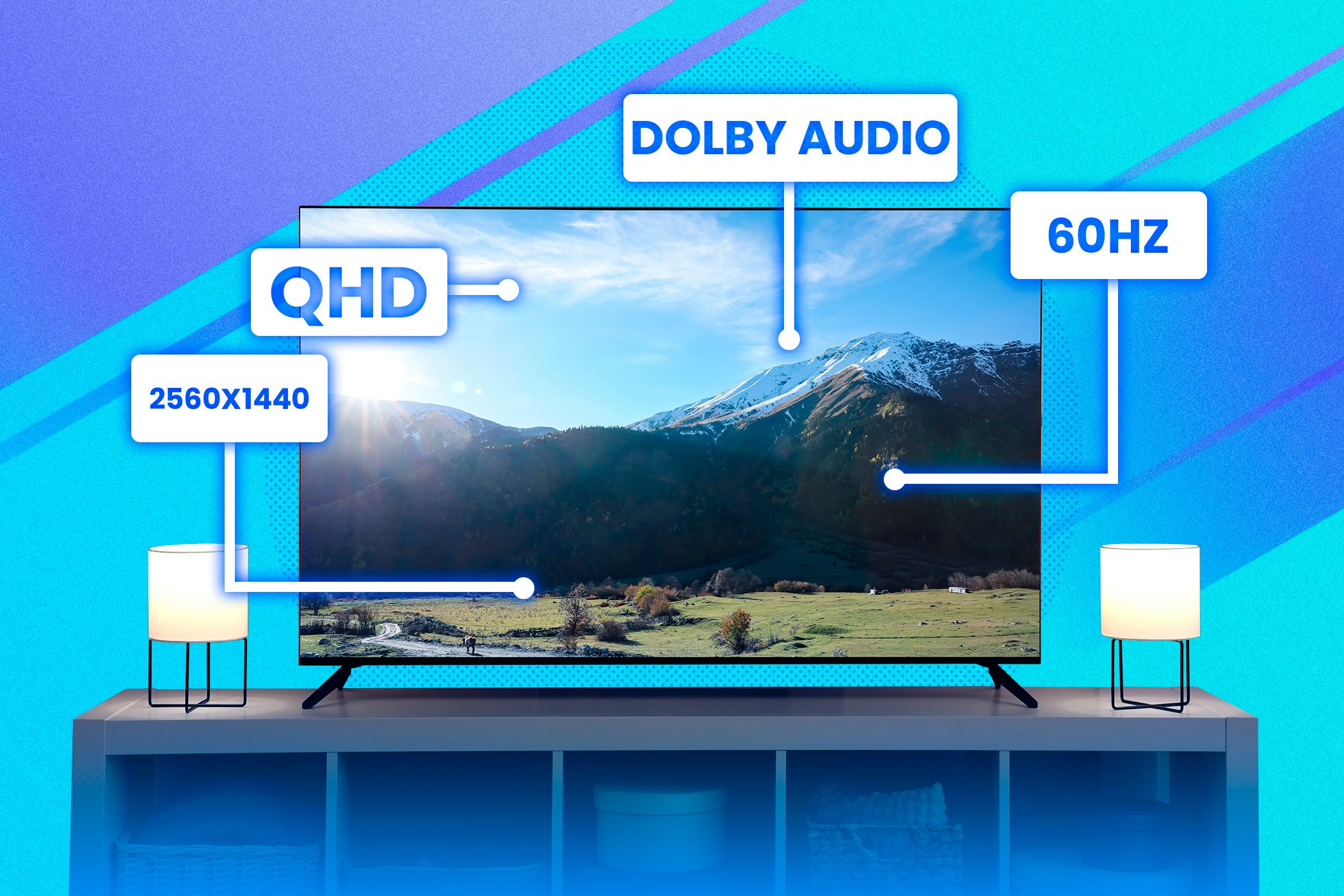
When choosing a 65-inch TV, beyond the physical size, the technical specifications matter. Here’s what to look for:
- Resolution: 4K (Ultra HD) resolution is recommended for a 65-inch TV as it offers sharper images and more detail compared to Full HD.
- HDR Compatibility: High Dynamic Range (HDR) technology enhances the color range, providing more vivid and lifelike pictures.
- Refresh Rate: Choose a TV with a higher refresh rate (e.g., 120Hz) for smoother motion, especially for gaming or sports.
Data Insight: According to 2024 market trends, 4K TVs make up over 80% of 65-inch TV sales due to their affordability and superior picture quality.
Installation Tips for a 65-Inch TV

Setting up your new TV correctly can make all the difference in your viewing experience.
- Secure the TV: Always use a wall mount rated for your TV size and weight. For stand mounting, ensure the base is stable and secured.
- Cable Management: Tidy up cables with cable clips or in-wall solutions for a cleaner look.
- Calibration: Take the time to calibrate the TV settings (brightness, contrast, color) to match your room’s lighting for the best picture.
Pro Tip: If you’re not confident with DIY installation, hire a professional to handle the mounting and setup.
Choosing the Right Accessories for Your 65-Inch TV

To complete your entertainment setup, consider these must-have accessories:
- Soundbar or Surround Sound System: Enhance audio quality to match the stunning visuals of your TV.
- Streaming Devices: If your TV’s smart features are limited, devices like Roku or Amazon Fire Stick can expand your streaming options.
- Wall Mount Bracket: Choose a tilt or swivel bracket to adjust the viewing angle as needed.
Data Insight: Recent surveys show that 60% of 65-inch TV owners purchase a soundbar or external speakers to elevate their viewing experience.
Comparing Different 65-Inch TV Models

Not all 65-inch TVs are created equal. Here’s what to consider when comparing models:
- Brand Reliability: Established brands like Samsung, LG, and Sony are known for their durability and quality. Consider user reviews and expert ratings when selecting a model.
- Smart TV Features: Check if the TV supports popular streaming apps, voice control, and connectivity options.
- Energy Efficiency: Look for energy ratings to ensure your TV is efficient, saving on electricity bills over time.
Quick Comparison Table:
| Feature | Brand A (e.g., Samsung) | Brand B (e.g., LG) | Brand C (e.g., Sony) |
|---|---|---|---|
| Resolution | 4K UHD | 4K UHD | 4K UHD |
| Refresh Rate | 120Hz | 60Hz | 120Hz |
| HDR Support | HDR10+ | Dolby Vision | HDR10 |
| Smart Features | Advanced | Standard | Advanced |
DIY Tips for Wall Mounting

Wall mounting a 65-inch TV can save space and provide a polished look. Here’s how to do it:
-
Find Wall Studs: Use a stud finder to locate studs for secure mounting.
-
Mark Measurements: Measure and mark the desired height and width.
-
Install the Bracket: Attach the wall bracket securely to the studs.
-
Mount the TV: Carefully attach the TV to the bracket and check for stability.
Pro Tip: If you’re unsure about DIY installation, hire a professional for safety.
Maintenance and Care
Keep your 65-inch TV in top condition with these tips:
-
Cleaning: Use a microfiber cloth and a screen-safe cleaner to avoid scratches.
-
Avoid Burn-In: For OLED TVs, vary your content to prevent image retention.
-
Software Updates: Regularly update your TV’s software for better performance and new features.
Pros and Cons of Owning a 65-Inch TV

Understanding the advantages and drawbacks can help you decide if a 65-inch TV is the right choice for your space.
Pros:
- Immersive Viewing: Ideal for larger living rooms or home theaters.
- Enhanced Details: 4K resolution brings out intricate details, perfect for movies and gaming.
- Impressive Display: The size becomes a focal point, elevating your space’s aesthetic.
Cons:
- Space Requirements: Needs significant wall or stand space.
- Price: Higher cost compared to smaller models.
- Mounting Challenges: Can be more difficult to install due to size and weight.
Common Questions About 65-Inch TVs

Image source: Google.com
Here are answers to frequently asked questions that may help you make a more informed decision:
- Is a 65-inch TV too big for my room? It depends on your room size and viewing distance. For most living rooms, it fits well if the seating is at least 8 feet away.
- How much space do I need to wall-mount a 65-inch TV? Ensure you have at least 60 inches of wall width and enough vertical clearance.
- Can I install a 65-inch TV by myself? While possible, it’s recommended to have assistance or hire professionals for secure mounting.
Conclusion
Choosing and installing a 65-inch TV involves more than just knowing its dimensions. Considering factors like placement, viewing distance, technical specifications, and the right accessories can transform your home viewing experience. By following these detailed guidelines, you can confidently select and set up your 65-inch TV to enjoy hours of entertainment at its best.
FAQs
Q1: What are the exact dimensions of a 65-inch TV?
A 65-inch TV typically has a width of about 56.7 inches, a height of around 31.9 inches, and a depth of 1 to 3 inches, excluding the stand.
Q2: What is the best viewing distance for a 65-inch TV?
The ideal distance is about 8 to 10 feet for 4K resolution. For HD TVs, aim for 10 to 12 feet.
Q3: Should I wall-mount or use a stand for my 65-inch TV?
Wall mounting saves space and gives a modern look, while a stand is easier to set up and provides storage.
Q4: Is a 65-inch TV too big for small rooms?
Not necessarily. Proper placement and viewing distance can make a 65-inch TV work even in smaller spaces.
Q5: What are the key features to look for in a 65-inch TV?
Focus on 4K resolution, HDR support, multiple connectivity options, and smart TV functionality.
